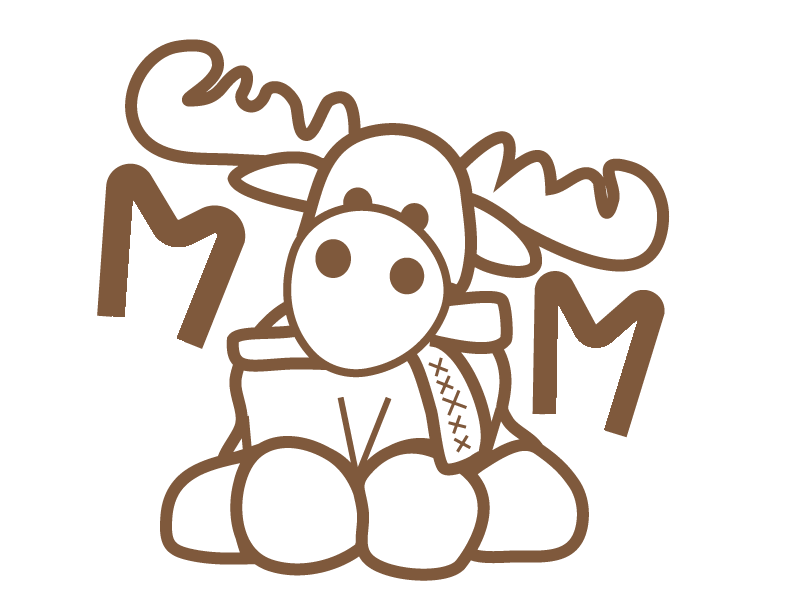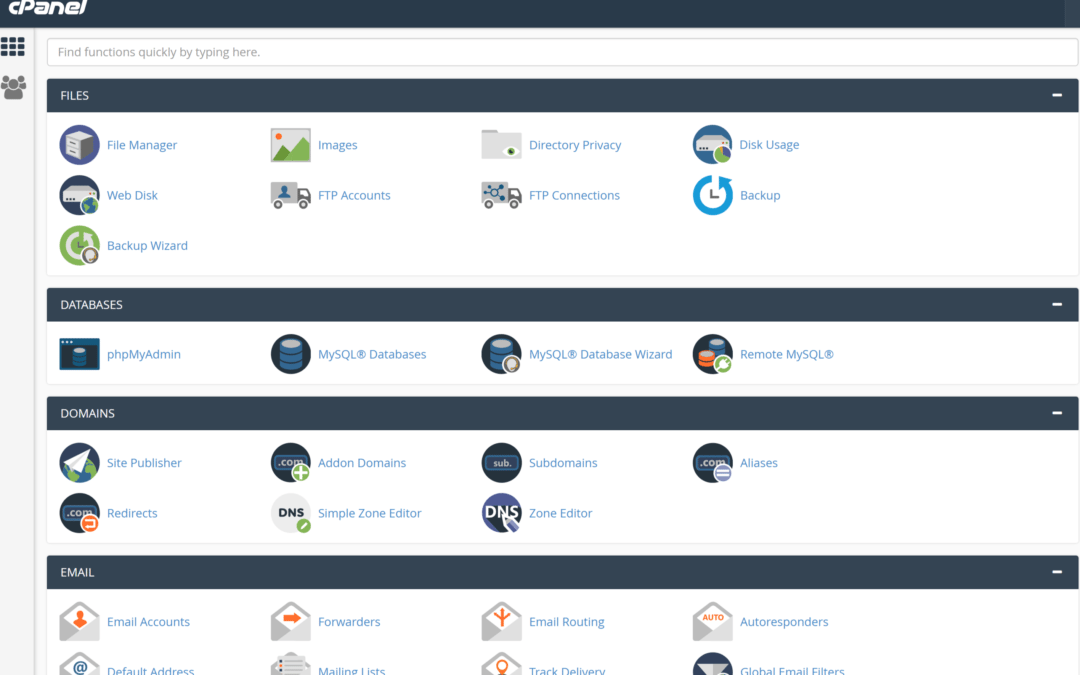You need to create a folder in your child theme called includes and then copy the social_icons.php from the Divi theme /includes folder into yours – copy it, don’t move it.
Then once you have copied it, you can then cut and paste the code below into it…
The best place to put this code below is after one of the endifs like this…
<?php endif; ?> paste the code here
This is the code you need to add to the social_icons.php
<li class=”et-social-icon et-social-instagram”>
<a href=”https://www.instagram.com/yourInstagramAccount” class=”icon”>
<span><?php esc_html_e( ‘Instagram’, ‘Divi’ ); ?></span>
</a>
</li>
<li class=”et-social-icon et-social-linkedin”>
<a href=”https://www.linkedin.com/company/yourLinkedInAccount/” class=”icon”>
<span><?php esc_html_e( ‘LinkedIn’, ‘Divi’ ); ?></span>
</a>
</li>